Mounting the Camera
TOP ) facing the shooting direction, secure the ceiling mount section to the ceiling.
) facing the shooting direction, secure the ceiling mount section to the ceiling.Ensure that the connection cables are not caught in between and secure the ceiling mount section to the ceiling with 3 screws.
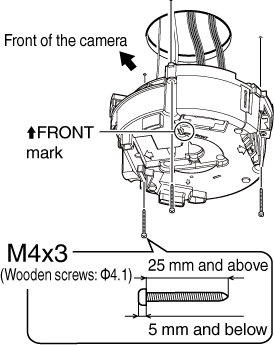
Use M4 fixing screws and bolts.
Use Φ4.1 wood screws.
The length of the screws should be 25 mm (1inch) and above.
Place and install the product horizontally. The camera will not operate properly if it is slanted.
The screw head should be 5 mm and below. If the ceiling structure is metal, image noise may occur.
Do not use screws for which the screw head is embedded after fastening. (e.g. flat countersunk head screws). Otherwise, the insulating resin part may be damaged, thus preventing proper insulation.
Always use 3 screws and mount securely.
Tighten the screws again during maintenance just to be safe.
The plastic parts on the ceiling fixing holes of the ceiling mount section act as an insulation between the ceiling mount section and the ceiling structure. If the ceiling structure is metal and insulation is not provided between the camera and the ceiling structure, image noise may occur. Be sure to provide insulation.
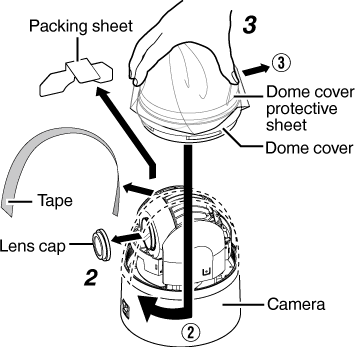
The dome cover is an optical part. Handle with care.
When mounting the dome cover, make sure that there is no dirt inside the cover.
Tighten the dome cover securely.
Be sure to turn the dome cover until it stops and tighten securely. Make sure that the dome cover is not slanted.
Do not over-rotate the dome cover. This may damage the dome cover.
If it is difficult to screw on the dome cover, turn it in an anticlockwise direction until you hear a click sound, then turn it in a clockwise direction. It will screw on smoothly.
Mount the fall prevention wire, which is attached to the camera, to the fall prevention wire fixing bracket of the ceiling mount section.
Be sure to connect the fall prevention wire. Otherwise, the camera may fall.
For safety purposes, do not leave the fall prevention wire dangling by the camera.
Align the “  mark (blue)/(red)” inside the camera with the “
mark (blue)/(red)” inside the camera with the “  mark (blue)/(red)” on the ceiling mount section.
mark (blue)/(red)” on the ceiling mount section.
Mount the camera securely by inserting it into the ceiling mount section until you hear a click sound.
If the camera is mounted on securely, the camera fixing lock knobs (x2) will stick out a little.
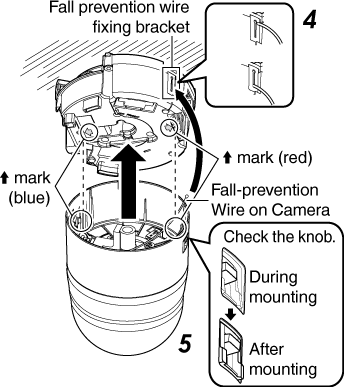
Before mounting the camera, check that the camera fixing lock knobs are not locked (i.e., lock knobs are on top). The camera cannot be mounted if the lock knobs are locked.
When pulling out the cables from the side, remove the cable cover of the camera.
When the camera is mounted on the ceiling mount section, lower the camera fixing lock knobs (x2) in the direction of the arrow and secure the camera such that it does not fall off.
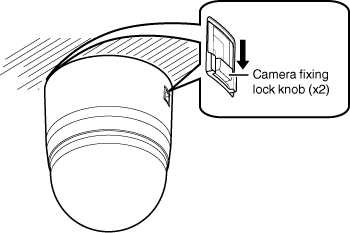
Be sure to check that the camera fixing lock knobs (x2) are locked securely. Otherwise, the camera may fall.
After mounting, check that the camera is mounted securely. Improper mounting may cause the camera to fall off.
Installation of the camera is complete. Next, set the IP address of the camera.
