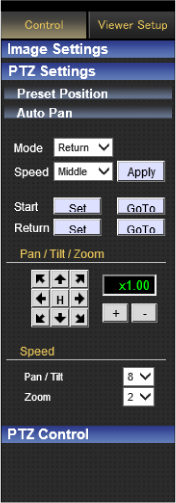This page can be used during access using“admin” or “operator”.
[PTZ Settings]
TOPWhile another menu is open, click
Preset Position
Sets the camera preset position.
When
This product enables setting up to 100 preset positions, including HOME and 1 to 99.
When setting preset positions and
As moving preset positions has priority over pan limit, set the preset positions when
Items that are stored in the preset position include pan, tilt, zoom, focus, position title, white balance, iris, and backlight compensation.
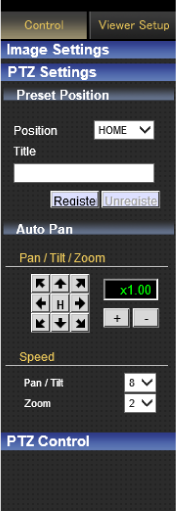
Auto Pan
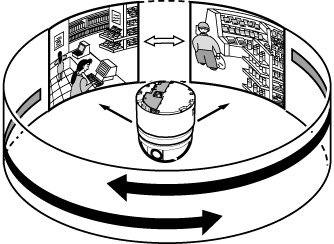
Specifies the auto pan settings. This item sets the Auto Pan operation which moves at a specific speed from the preset
Click