Main Page>
Interior
Names of Parts
Interior
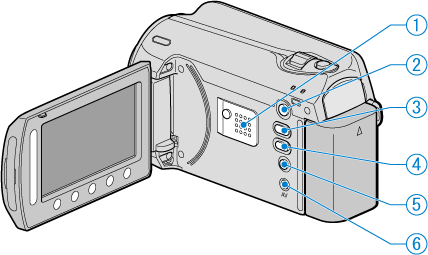
Speaker
Outputs audio sound during video playback.
Switches between the recording and playback modes.
Switches between video and still image.
UPLOAD/EXPORT (Upload/Export to iTunes) Button
Recording: Takes videos in YouTube or iTunes format.
Playback: Changes the video to YouTube or iTunes format.
Recording: Displays the remaining time (for video only) and battery power.
Playback: Displays file information such as recording date.
Press and hold to turn the power on/off while the LCD monitor is opened.
AV Terminal
Connects to a TV.
