Editing |
Deleting All Files |
Deletes all files.
Caution
- Deleted files cannot be restored.
- 1
- 2
- 3
- 4
- 5

Select the playback mode.
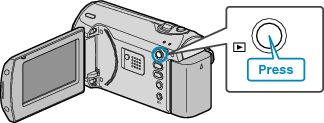

Press MENU to display the menu.


Select “DELETE” with the ZOOM/SELECT lever and press OK.

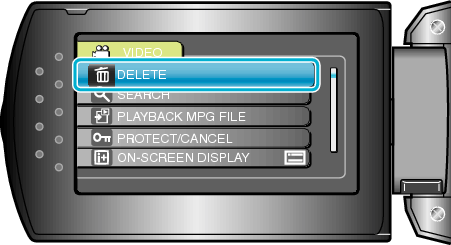

Select “DELETE ALL” and press OK.
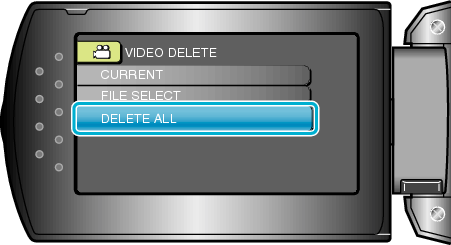

Select “YES” and press OK.
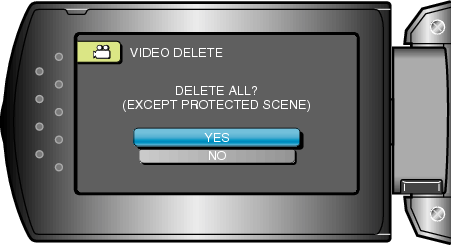
After deleting, press OK.
Memo
- Files that are protected cannot be deleted.
Release protection before deleting the file.
