Editing |
Protecting All Files |
Protects all files.
- 1
- 2
- 3
- 4
- 5

Select the playback mode.
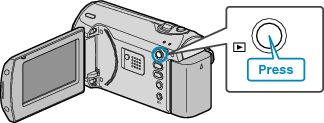

Press MENU to display the menu.


Select “PROTECT/CANCEL” with the ZOOM/SELECT lever and press OK.



Select “PROTECT ALL” and press OK.
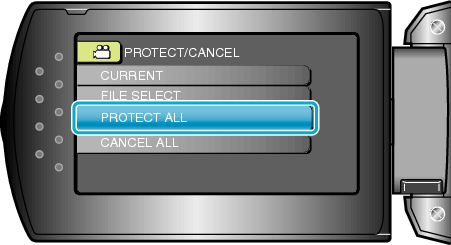

Select “YES” and press OK.
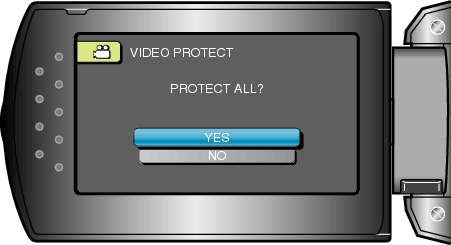
After setting, press OK.
