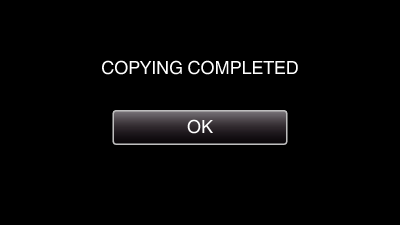Copying |
Copying Selected Files (GZ-HM50) |
Copies selected videos to an SD card.
Memo
To select/move cursor towards up/left or down/right, press the button UP/< or DOWN/>.
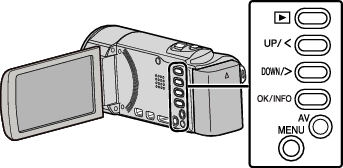
- 1
- 2
- 3
- 4
- 5
- 6
- 7
- 8

Select the playback mode.


Press MENU.


Select “COPY” and press OK.
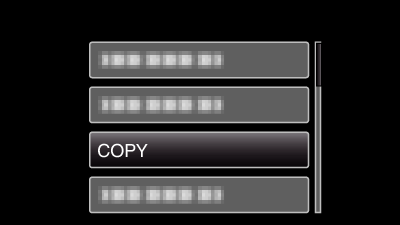

Select “SELECT AND COPY” and press OK.


Select the desired file and press OK.

A check mark appears on the selected file.
To remove the check mark, press OK again.

Press MENU.


Select “EXECUTE” and press OK.
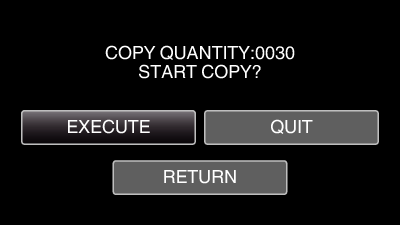
Copying starts.

Press OK.