Recording |
Scene Selection |
Common scenes that are often encountered can be recorded with the most suitable settings.
Memo
To select/move cursor towards up/left or down/right, press the button UP/< or DOWN/>.
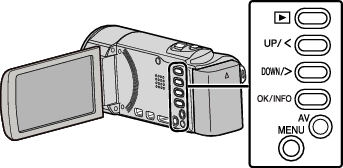
- 1
- 2
- 3
- 4

Press MENU.


Select “MANUAL SETTING” and press OK.
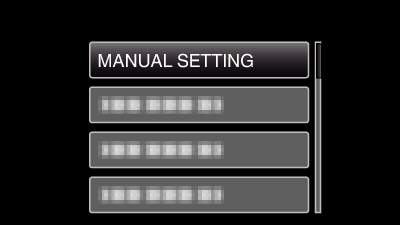

Select “SCENE SELECT” and press OK.
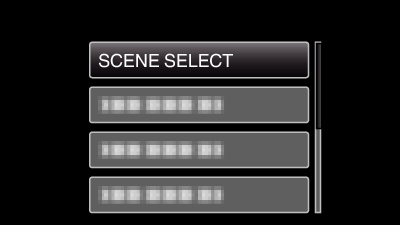

Select the scene and press OK.
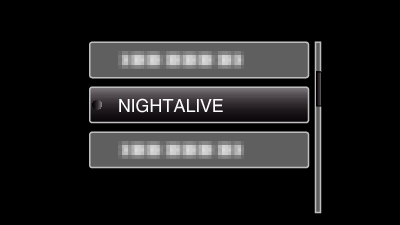
After setting, press OK.
*The image is only an impression.
| Setting | Effect |
|---|---|
|
|
Increases gain and brightens the scene automatically using a slow shutter when the surrounding is dark. 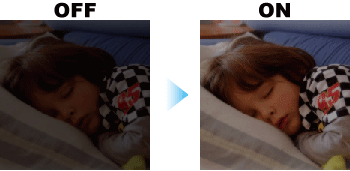 |
|
|
Prevents the human subject from appearing too bright under light. 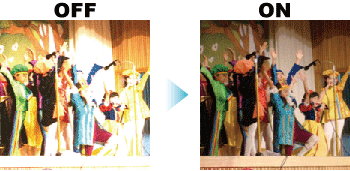 |
