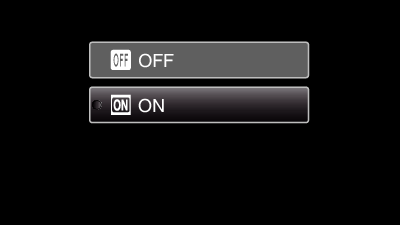Recording |
Setting Backlight Compensation |
You can correct the image when the subject appears too dark due to backlight.
Memo
To select/move cursor towards up/left or down/right, press the button UP/< or DOWN/>.
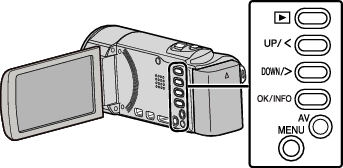
- 1
- 2
- 3
- 4

Press MENU.


Select “MANUAL SETTING” and press OK.
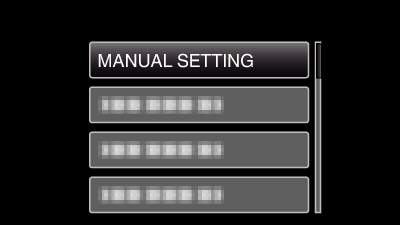

Select “BACKLIGHT COMP.” and press OK.


Select “ON” and press OK.