Playback |
Playing a Video with Defective Management Information |
Plays videos with defective management information.
Memo
To select/move cursor towards up/left or down/right, press the button UP/< or DOWN/>.
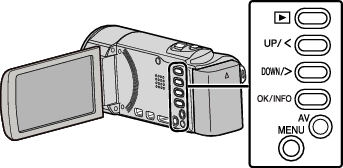
- 1
- 2
- 3
- 4

Select the playback mode.


Press MENU.


Select “PLAYBACK OTHER FILE” and press OK.
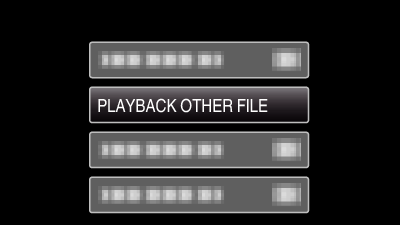

Select the desired video and press OK or  /
/  .
.

To cancel and return to the previous screen, press MENU.
Memo
- An MTS file is created in the EXTMOV folder when management information is corrupted.
- Depending on the condition of the damaged file, playback might fail or may not run smoothly.
