Playback |
Connecting via the AV Connector |
By connecting the supplied AV cable to the AV connector, videos can be played back on a TV.
Refer also to the instruction manual of the TV in use.
Memo
To select/move cursor towards up/left or down/right, press the button UP/< or DOWN/>.
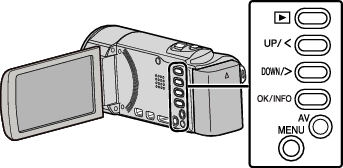
- 1
- 2
- 3
- 4

Connect to a TV.
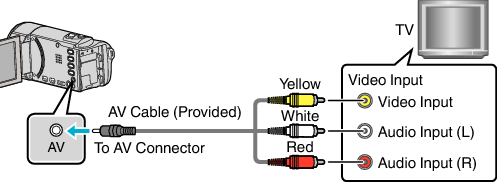

Connect the AC adapter to this unit.
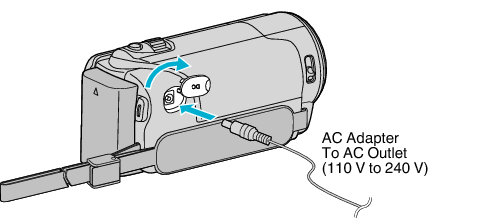
This unit powers on automatically when the AC adapter is connected.

Press the external input button on the TV to switch to the input from this unit via the connected connector.
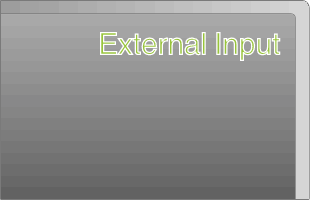
Memo
- To play back with date/time display, set “DISPLAY ON TV” in the “CONNECTION SETTINGS” menu to “ON”.
- For questions about the TV or method of connection, contact your TV's manufacturer.


