Getting Started |
Setting Daylight Saving Time |
When “ON” is selected in “DST SETTING” of “CLOCK ADJUST”, the time is set 1 hour ahead.
- 1
- 2
- 3
- 4
- 5

Tap “MENU”.
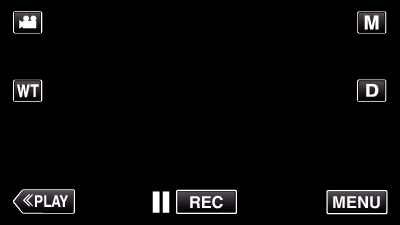
When entering from the recording mode, tap “MENU” again as the shortcut menu appears.

Tap “  ”.
”.
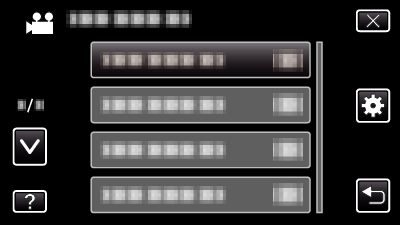

Tap “CLOCK ADJUST”.
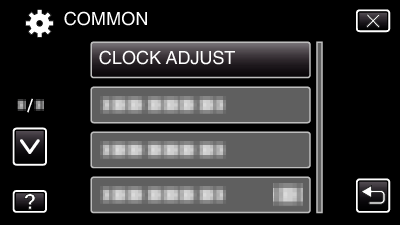
Tap  or
or  to move upward or downward for more selection.
to move upward or downward for more selection.

Tap “DST SETTING”.
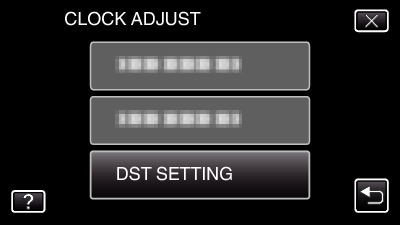

Tap “ON”.
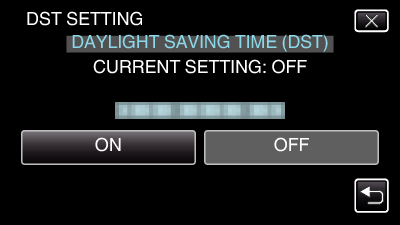
Memo
- What is daylight saving time?
Daylight saving time is the system of setting the clock 1 hour ahead for a fixed period in summer.
It is used mainly in the Western countries. - Restore the daylight saving time settings after you returned from the trip.
