Main Page >
Menu Settings > Playback Menu (Still Image)
Menu Settings |
Playback Menu (Still Image) |
You can delete or look for specific still images.
- 1
- 2
- 3

Open the LCD monitor.
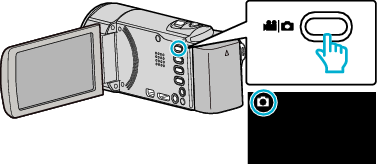
Check if the recording mode is ![]() .
.

Tap “<<PLAY” to select the playback mode.
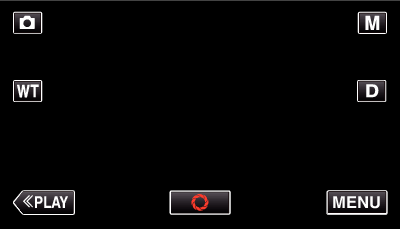
The mode changes between recording and playback with every tap.

Tap “MENU”.
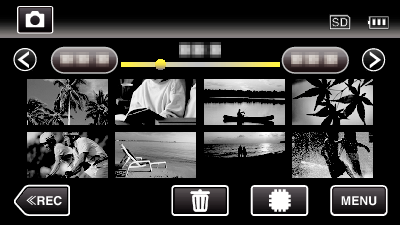
| Setting | Details |
|---|---|
|
SEARCH DATE |
You can search and play videos or still images according to recording dates. |
|
SLIDE SHOW EFFECTS |
Sets the transition effects in slideshow playback. |
|
PROTECT/CANCEL |
Protects files from being deleted accidently. |
|
COPY (GZ-E220) |
Copies files from the built-in memory to the SD card. |
|
MOVE (GZ-E220) |
Moves files from the built-in memory to the SD card. |
