Menu Settings |
DISPLAY DATE/TIME |
Sets whether to display the recording date and time during video playback.
| Setting | Details |
|---|---|
|
OFF |
Does not display the date and time during playback. |
|
ON |
Displays the date and time during playback. |
Displaying the Item
- 1
- 2
- 3
- 4

Open the LCD monitor.
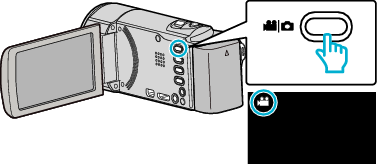
Check if the recording mode is ![]() .
.

Tap “<<PLAY” to select the playback mode.
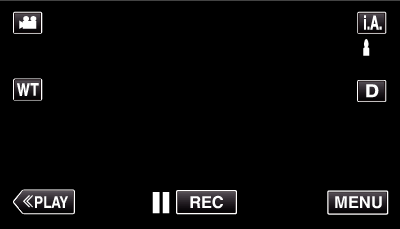

Tap “MENU”.


Tap “DISPLAY DATE/TIME”.

