Menu Settings |
DATE DISPLAY STYLE |
Sets the order of year, month, day and the time display format (24H/12H).
- 1
- 2
- 3
- 4

Tap “MENU”.
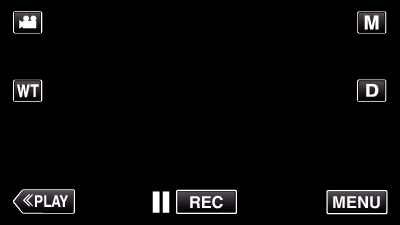
When entering from the recording mode, tap “MENU” again as the shortcut menu appears.

Tap “  ”.
”.
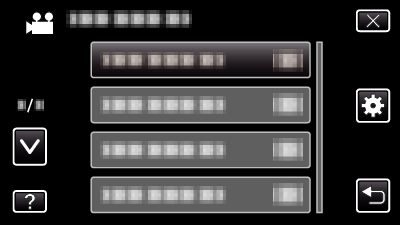

Tap “DATE DISPLAY STYLE”.
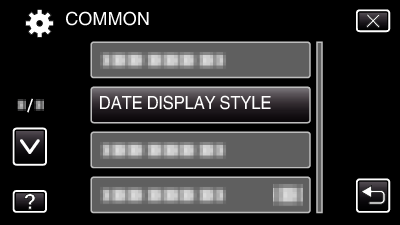

Tap to set the style of date and time display.

For date display, set to any format from “month.day.year”, “year.month.day”, and “day.month.year”.
For time display, set to any format from “12h” and “24h”.
Tap  or
or  to change the display style.
to change the display style.
After setting, tap “SET”.
