Playback |
Date Search |
You can search and play videos according to recording dates.
Memo
To select/move cursor towards up/left or down/right, press the button UP/< or DOWN/>.
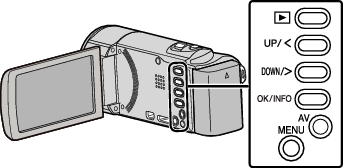
- 1
- 2
- 3
- 4
- 5

Select the playback mode.


Press MENU.


Select “SEARCH DATE” and press OK.
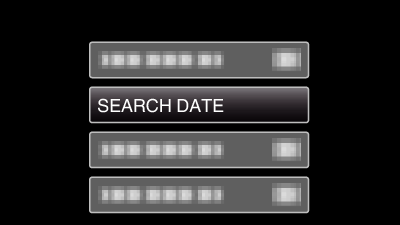

Press UP/< or DOWN/> to select a recording date and press OK.
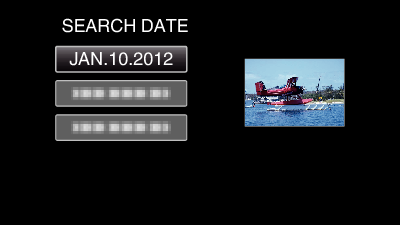
To cancel and return to the previous screen, press MENU.

Select the desired video and press OK or  /
/  to start playback.
to start playback.

Only the files recorded on the selected date are displayed.
To cancel and return to the previous screen, press MENU.
To move to the next page on the index screen, slide along the  /
/  (zoom) lever.
(zoom) lever.
