Recording |
Adjusting Focus Manually |
Set this when the focus is not clear in Intelligent Auto or when manual focusing is desired.
- 1
- 2
- 3
- 4
- 5
- 6
- 7

Select the Manual recording mode.
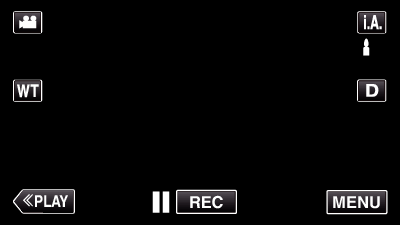
If the mode is ![]() Intelligent Auto, tap
Intelligent Auto, tap ![]() on the recording screen to display the mode switching screen.
on the recording screen to display the mode switching screen.
Tap ![]() to switch the recording mode to Manual.
to switch the recording mode to Manual.


Tap “MENU”.
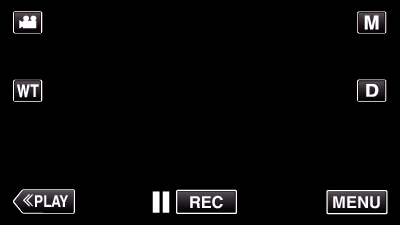
The shortcut menu appears.

Tap “MENU” in the shortcut menu.
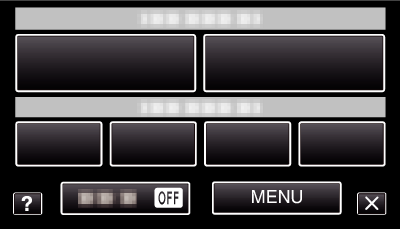

Tap “FOCUS”.
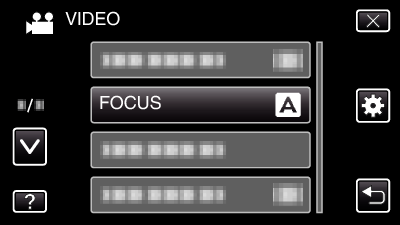
Tap  or
or  to move upward or downward for more selection.
to move upward or downward for more selection.
Tap ![]() to exit the menu.
to exit the menu.
Tap ![]() to return to the previous screen.
to return to the previous screen.

Tap “MANUAL”.
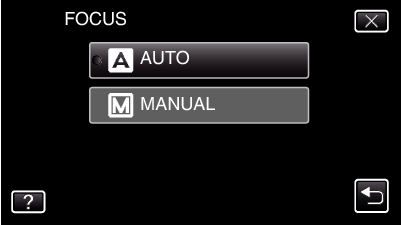

Adjust the focus.
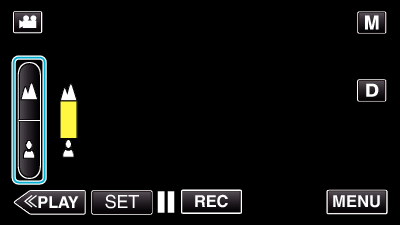
Tap ![]() to focus on a distant subject.
to focus on a distant subject.
If ![]() appears blinking, focus cannot be set any further.
appears blinking, focus cannot be set any further.
Tap  to focus on a near subject.
to focus on a near subject.
If  appears blinking, focus cannot be set any nearer.
appears blinking, focus cannot be set any nearer.

Tap “SET” to confirm.
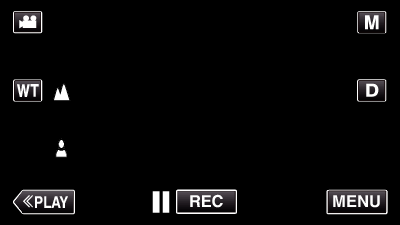
When focus is confirmed, the focusing frame disappears and ![]() and
and  are displayed.
are displayed.
Memo
- A subject that is focused at the telephoto (T) end remains in focus when it is zoomed out to the wide angle (W) end.
