Editing |
Deleting Playlists |
Delete the playlists that you have created.
- 1
- 2
- 3
- 4
- 5
- 6
- 7

Open the LCD monitor.
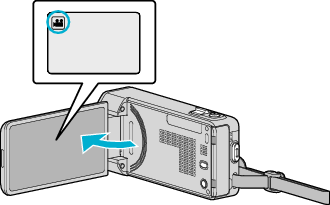
Check if the recording mode is ![]() .
.
If the mode is ![]() still image, tap
still image, tap ![]() on the recording screen to display the mode switching screen.
on the recording screen to display the mode switching screen.
Tap ![]() to switch the mode to video.
to switch the mode to video.

Tap “<<PLAY” to select the playback mode.
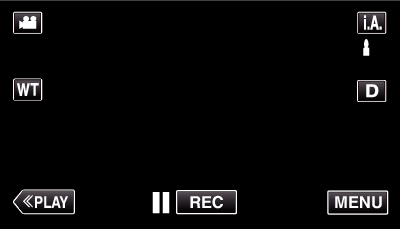

Tap “MENU”.
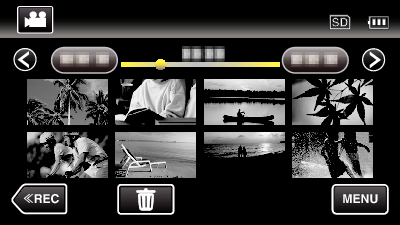

Tap “EDIT PLAYLIST”.
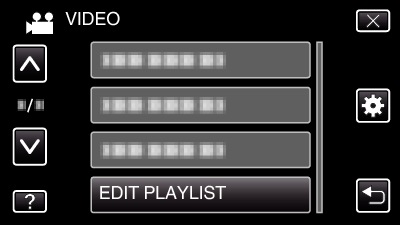

Tap “DELETE”.
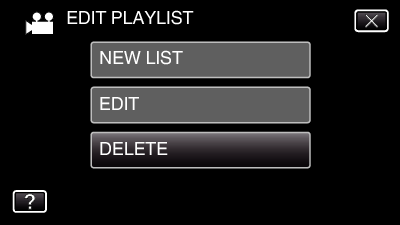

Tap on the playlist to delete, and tap “NEXT”.
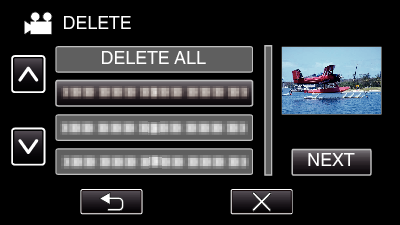
All created playlists will be deleted when “DELETE ALL” is selected.

Tap “YES” to confirm the deletion.
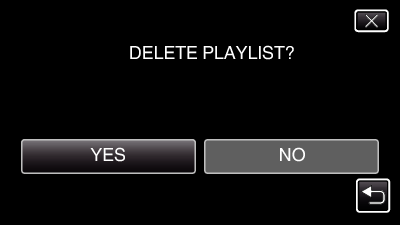
After deleting, tap “OK”.
After deleting is complete, the screen returns to the delete playlist selection screen.
Memo
- Tap
 on each screen to exit the menu.
on each screen to exit the menu.
