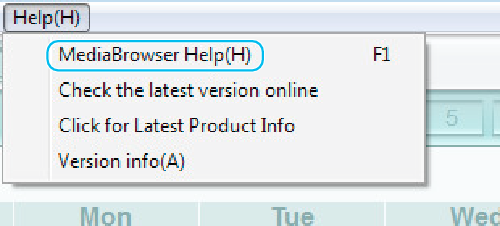Copying |
Copying to Windows PC |
You can copy files to a computer using the provided software.
Discs can also be created using the computer’s DVD or Blu-ray drive.
If the provided software is not installed, this unit will be recognized as an external storage when connected.
| No.1 | Verifying System Requirements Before Installing the Provided Software |
| No.2 | Installing the Provided Software |
| No.3 | Connecting to PC and Backing Up All Files |
| No.4 | Organizing the Files that are Backed Up to PC |
| No.5 | Recording Videos to Discs Using PC |
Memo
- To record to discs, a recordable DVD or Blu-ray drive is required for the computer in use.
- Still images cannot be recorded to discs using the provided software.
- To create DVD-Video discs, it is necessary to install the additional software.
For details, refer to the Pixela homepage. - Backing up of files using other softwares is not supported.
Trouble with Using the Provided Software Everio MediaBrowser 4
Consult the customer service center below.
Pixela User Support Center
| Telephone |
USA and Canada (English): +1-800-458-4029 (toll-free) |
|---|---|
| Homepage |
For details on how to use the software, refer to “MediaBrowser Help” in the “Help” menu of Everio MediaBrowser 4.