Main Page >
Copying > Creating Discs with a BD Writer (External Blu-ray Drive) > Playing Back with a BD Writer (External Blu-ray Drive)
Copying |
Playing Back with a BD Writer (External Blu-ray Drive) |
You can play back the Blu-ray discs created on this unit.
- 1
- 2
- 3

Preparing a BD Writer (External Blu-ray Drive)
Insert the Blu-ray disc to play back into the BD writer (external Blu-ray drive).

Tap “PLAYBACK” in the BACK-UP menu.
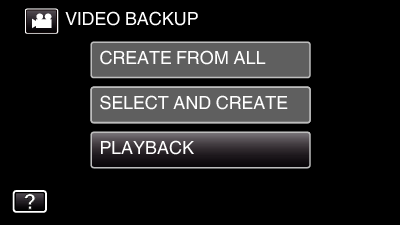
An index screen (thumbnail display) of the videos in the disc appears.

Tap on the file to start playback.
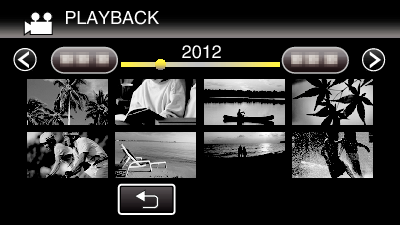
For details on video playback, refer to “ Operation Buttons for Video Playback ”.
To exit, stop playback and turn off the camcorder by pressing the ![]() button for about 2 seconds. Then, disconnect the USB cable.
button for about 2 seconds. Then, disconnect the USB cable.
Memo
- When playing back DVD-Video discs, date/time and other information will not be displayed on the screen.
- To play back the recorded image on TV, connect this unit via the HDMI mini cable or the AV cord while this unit is connected to the BD writer (external Blu-ray drives).
