Main Page >
Copying > Using a USB External Hard Disk Drive > Preparing a USB External Hard Disk Drive
Copying |
Preparing a USB External Hard Disk Drive |
Memo
- When connecting to the external hard disk drive, use a USB cable with Mini-A (Male) – B (Male) connectors.
The USB cable provided with this unit cannot be used. - To use the USB cable provided with the USB external hard disk drive, purchase the following USB conversion cable.
Part number*: QAM0852-001 Mini-A (Male) – A (Female)
*Consult your nearest service center.
- 1
- 2
- 3

Remove the AC adapter and battery pack from this unit.

Connect the USB cable and the AC adapter.
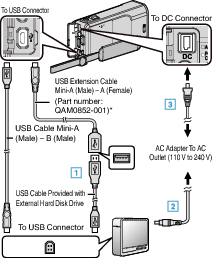
*Consult your nearest service center.

Connect the USB cable with the USB external hard disk drive.

Connect the AC adapter of the USB external hard disk drive.
Turn on the external hard disk drive.

Connect the AC adapter to this unit.
Refer also to the instruction manual of the external hard disk drive.

Open the LCD monitor.

This unit turns on and the “BACK-UP” menu appears.
While the USB cable is connected, the “BACK-UP” menu is displayed.
Caution
- Be sure to turn off the power when connecting the devices.
Otherwise, electric shocks or malfunctions may occur. - Do not connect a USB hub between this unit and the USB external hard disk drive.
