Names of Parts
Interior
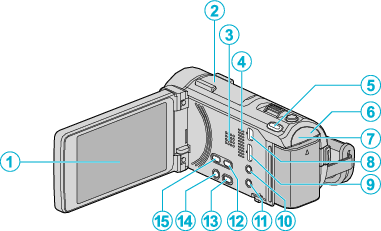
Turns the power on/off by opening and closing.
Enables an optional external microphone to be attached.
Make sure that it is securely attached and will not fall off.
Outputs audio sound during video playback.
Do not block it with your fingers.
The setting of image stabilizer changes with every press during video recording.
Lights up: Power "ON"
Blinks: Charging in progress
Goes out: Charging finished
Lights up/blinks during recording or playback.
Do not remove the battery pack, AC adapter, or SD card.
Connects to computer using a USB cable.
Connects to TV using an HDMI mini cable.
Connects to the AV connector of a TV, etc.
Connects to optional headphones.
Connects to an optional microphone.
Switches between recording and playback modes.
Press and hold the SILENT button to turn on the Silent mode. To turn it off, press and hold the button again.
Press and hold to turn the power on/off while the LCD monitor is opened.
Switches between video and still image modes.
