Menu Settings |
Playback Menu (Video) |
You can delete or look for specific videos.
- 1
- 2
- 3

Open the LCD monitor.

Check if the recording mode is ![]() .
.

Tap “<<PLAY” to select the playback mode.
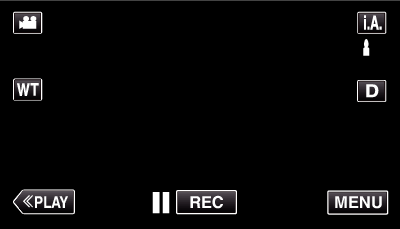

Tap “MENU”.
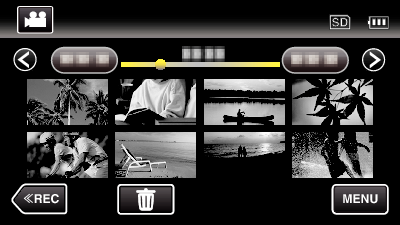
| Setting | Details |
|---|---|
|
FILE INFORMATION |
You can display the recording date and duration of the selected file. |
|
SEARCH DATE |
You can search and play videos or still images according to recording dates. |
|
DISPLAY DATE/TIME |
Displays the recording date and time during video playback. |
|
DIGEST PLAYBACK |
Plays back a digest of the recorded videos. |
|
PLAYBACK PLAYLIST |
Plays back the playlists that you have created. |
|
EDIT PLAYLIST |
Creates or edits a playlist. |
|
PROTECT/CANCEL |
Protects files from being deleted accidently. |
|
TRIMMING |
Select the required part of a video and save it as a new video file. |
|
UPLOAD SETTINGS |
Capture and copy a part of a recorded video (maximum 15 minutes) for uploading to YouTube. |
|
PLAYBACK OTHER FILE |
Plays videos with defective management information. |
|
K2 TECHNOLOGY |
Reproduces small or high-pitched sounds that cannot be recorded during recording, and plays back with a sound quality close to the original. |
