Menu Settings |
MIC LEVEL SETTING |
Sets the microphone level.
Make the adjustments such that “MIC LEVEL” does not turn red.
| Setting | Details |
|---|---|
|
+2 |
Increases the microphone input level. |
|
+1 |
Increases the microphone input level slightly. |
|
0 |
The microphone input level is not changed. |
|
-1 |
Decreases the microphone input level slightly. |
|
-2 |
Decreases the microphone input level. |
Displaying the Item
- 1
- 2
- 3
- 4

Open the LCD monitor.

Check if the recording mode is ![]() .
.

Tap “MENU”.
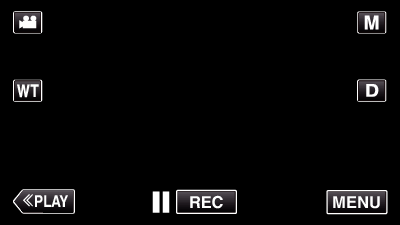
The shortcut menu appears.

Tap “MENU” in the shortcut menu.
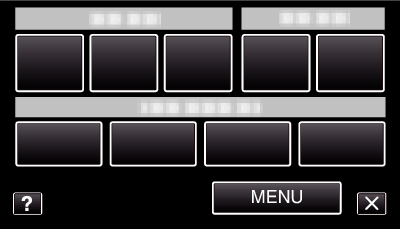

Tap “MIC LEVEL SETTING”.

