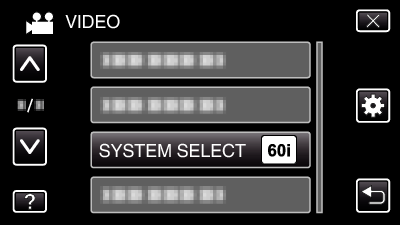Menu Settings |
SYSTEM SELECT |
Sets whether to perform progressive recording of videos.
When progressive recording is set, high quality images with a smooth depth of field can be recorded. In addition, fast-moving subjects can also be captured sharply without flickering.
| Setting | Details |
|---|---|
|
60i |
Does not perform progressive recording. |
|
60p |
Performs progressive recording. |
Memo
- Video quality cannot be set in the 60p mode.
- High-speed recording is not available in the 60p mode.
- Videos that are recorded in the 60p mode are playable only on AVCHD Progressive compatible devices.
- Videos that are recorded in the 60p mode can only be copied to Blu-ray discs. (cannot be copied to DVDs)
- Blu-ray discs containing videos that are recorded in the 60p mode are playable only on AVCHD Progressive compatible devices.
- Wi-Fi feature is not available in the 60p mode.
Displaying the Item
- 1
- 2
- 3
- 4

Open the LCD monitor.

Check if the recording mode is ![]() .
.

Tap “MENU”.
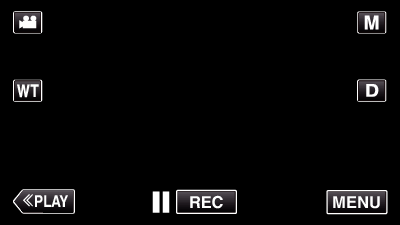
The shortcut menu appears.

Tap “MENU” in the shortcut menu.
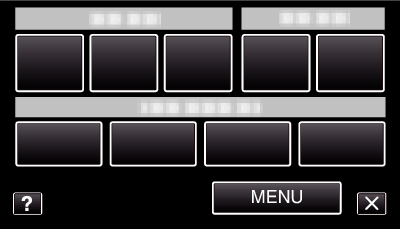

Tap “SYSTEM SELECT”.