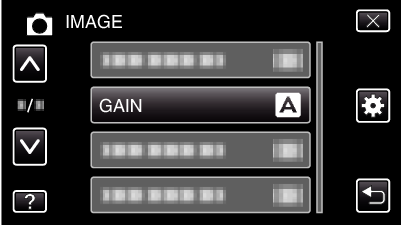Menu Settings |
GAIN |
Enables selection of the ISO level.
| Setting | Details |
|---|---|
|
AUTO |
Adjusts the ISO level automatically according to the brightness of the subject. |
|
ISO100 ISO200 ISO400 ISO800 ISO1600 ISO3200 ISO6400 |
Records with a fixed ISO level. |
Memo
- The flash cannot be used when “ISO6400” is set.
- The higher the ISO level, the grainier the image becomes due to noise.
Displaying the Item
- 1
- 2
- 3
- 4

Select still image mode.

Check if the recording mode is ![]() .
.

Tap “MENU”.
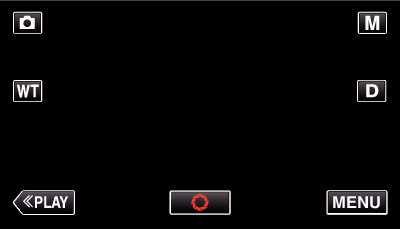
The shortcut menu appears.

Tap “MENU” in the shortcut menu.
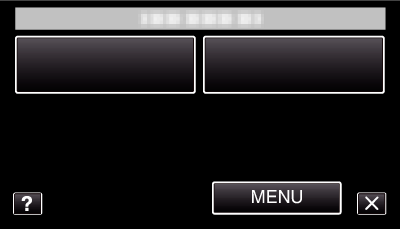

Tap “GAIN”.