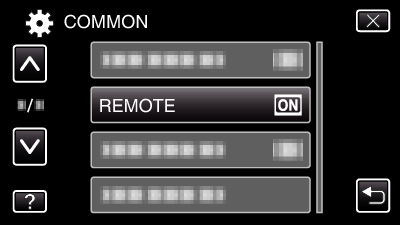Menu Settings |
REMOTE |
Enables remote control operation.
| Setting | Details |
|---|---|
|
OFF |
Disables remote control operation. |
|
ON |
Enables remote control operation. |
Displaying the Item
- 1
- 2
- 3

Tap “MENU”.
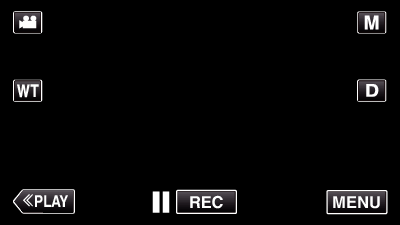
When entering from the recording mode, tap “MENU” again as the shortcut menu appears.

Tap “  ”.
”.
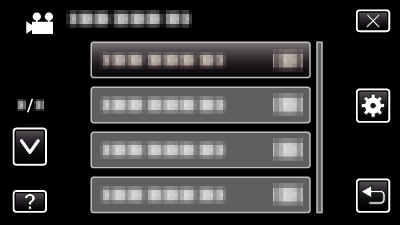

Tap “REMOTE”.