Main Page >
Getting Started > Attaching Headphones
Getting Started |
Attaching Headphones |
You can attach optional headphones to this unit.

Open the LCD monitor.
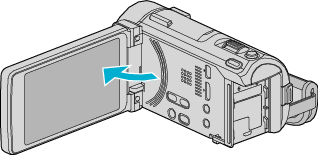

Connect the headphones to the headphones connector.
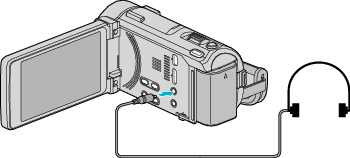
Memo
- The volume level of the headphones can be adjusted using “HEADPHONE VOL. ADJ.” in the menu.
- Audio cannot be output from the AV connector when headphones are connected.
