Recording |
Checking the Remaining Recording Time |
You can check the remaining recording time on the SD card as well as the remaining battery power.
- 1
- 2
- 3
- 4
- 5
- 6

Open the LCD monitor.
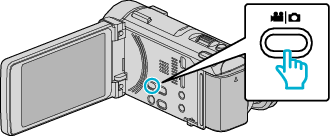
Set the recording mode to either ![]() video or
video or ![]() still image.
still image.
To switch the mode between video and still image, tap ![]() or
or ![]() on the recording screen to display the mode switching screen.
on the recording screen to display the mode switching screen.
Tap ![]() or
or ![]() to switch the mode to video or still image respectively. (You can also use the
to switch the mode to video or still image respectively. (You can also use the ![]() /
/ ![]() button on this unit.)
button on this unit.)

Tap “MENU”.
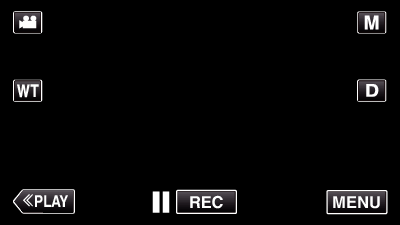
The shortcut menu appears.

Tap “MENU” in the shortcut menu.
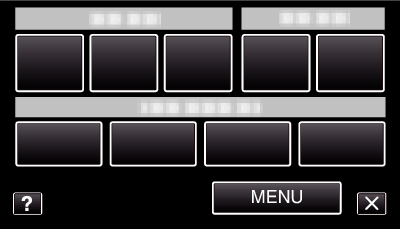

Tap “INFO.”.
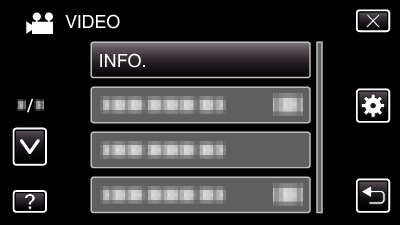
Tap  or
or  to move upward or downward for more selection.
to move upward or downward for more selection.
Tap ![]() to exit the menu.
to exit the menu.
Tap ![]() to return to the previous screen.
to return to the previous screen.
If in the still image mode, go directly to step 6.

Display the remaining recording time.
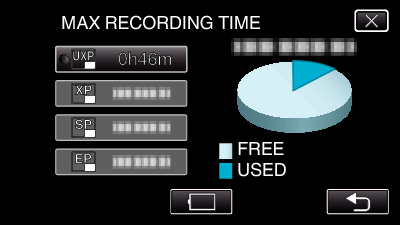
The remaining recording time is displayed only in the video recording mode.
To display the remaining battery power, tap  .
.
 will not be displayed when the AC adapter is connected.
will not be displayed when the AC adapter is connected.
Tap ![]() to return to the recording mode.
to return to the recording mode.
To exit the display, tap ![]() .
.

Display the remaining battery power.
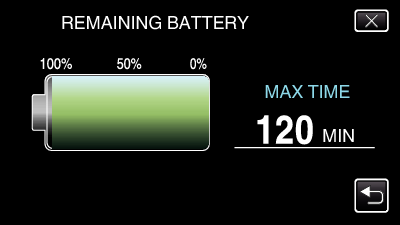
For video recording, tap ![]() to return to the remaining recording time display. For still image recording, tap
to return to the remaining recording time display. For still image recording, tap ![]() to return to the recording mode.
to return to the recording mode.
To exit the display, tap ![]() .
.
Remaining battery power will not be displayed when the AC adapter is connected.
Memo
- You can change to the desired video quality by tapping on it from the remaining recording time display.
Approximate Video Recording Time
| Quality | SDHC/SDXC Card | |||||
|---|---|---|---|---|---|---|
|
4 GB |
8 GB |
16 GB |
32 GB |
48 GB |
64 GB |
|
| 60p |
15 m |
35 m |
1 h 10 m |
2 h 30 m |
3 h 50 m |
5 h |
| UXP |
20 m |
40 m |
1 h 20 m |
2 h 50 m |
4 h 10 m |
5 h 40 m |
| XP |
30 m |
1 h |
2 h |
4 h |
6 h |
8 h 10 m |
| SP |
40 m |
1 h 20 m |
2 h 50 m |
5 h 50 m |
8 h 30 m |
11 h 30 m |
| EP |
1 h 40 m |
3 h 30 m |
7 h 10 m |
14 h 40 m |
21 h 30 m |
28 h 50 m |
The actual recording time may shorten depending on the shooting environment.
“UXP”, “XP”, “SP”, and “EP” can only be selected in the 60i mode (when “SYSTEM SELECT” is set to “60i”).
Approximate Number of Still Images (Unit: Number of Shots)
| Image Size | SDHC Card | |||
|---|---|---|---|---|
|
4 GB |
8 GB |
16 GB |
32 GB |
|
|
3968×2976 |
500 |
1100 |
2200 |
4600 |
|
2656×1992 |
1200 |
2500 |
5000 |
9999 |
|
1920×1440 |
2400 |
4900 |
9700 |
9999 |
|
640×480 |
9999 |
9999 |
9999 |
9999 |
|
1920×1080 |
3100 |
6500 |
9999 |
9999 |
Still images that are captured during video recording or video playback are saved at a size of 1920 x 1080.
Approximate Recording Time (Using Battery)
| Battery Pack | Actual Recording Time | Continuous Recording Time | ||
|---|---|---|---|---|
|
60i |
60p |
60i |
60p |
|
|
BN-VG114U |
40 m |
35 m |
1 h 15 m |
1 h |
|
BN-VG121U |
1 h 5 m |
50 m |
1 h 55 m |
1 h 30 m |
|
BN-VG138U |
1 h 55 m |
1 h 30 m |
3 h 25 m |
2 h 45 m |
The above are values when “LIGHT” is set to “OFF” and “MONITOR BRIGHTNESS” is set to “3” (standard).
The actual recording time may be shorter if zooming is used or if recording is stopped repeatedly.
(It is recommended to prepare battery packs ready for three times the expected recording time.)
Recording time may differ depending on the shooting environment and usage.
When the battery life is reached, the recording time becomes shorter even if the battery pack is fully charged. (Replace the battery pack with a new one.)
