Recording |
Taking Close-up Shots |
You can take close-up shots of an object using the tele macro function.
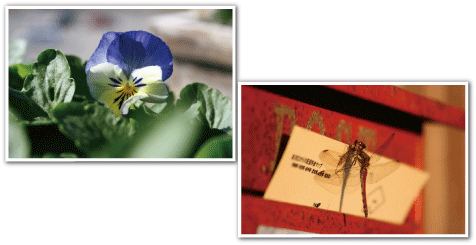
*The image is only an impression.
- 1
- 2
- 3
- 4
- 5

Select the Manual recording mode.
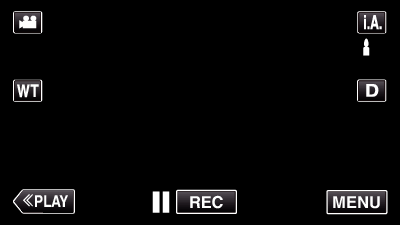
If the mode is ![]() Intelligent Auto, tap
Intelligent Auto, tap ![]() on the recording screen to display the mode switching screen.
on the recording screen to display the mode switching screen.
Tap ![]() to switch the recording mode to Manual.
to switch the recording mode to Manual.
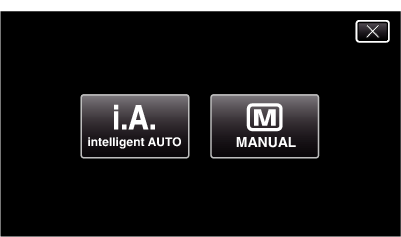

Tap “MENU”.
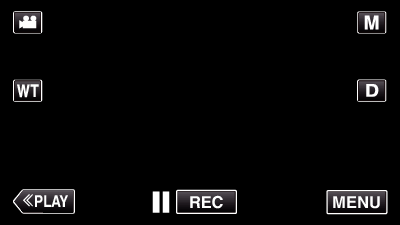
The shortcut menu appears.

Tap “MENU” in the shortcut menu.
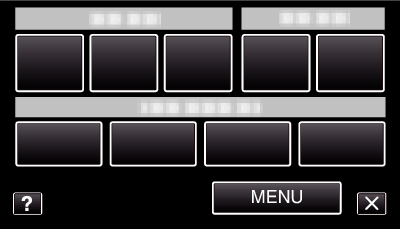

Tap “TELE MACRO”.

Tap  or
or  to move upward or downward for more selection.
to move upward or downward for more selection.
Tap ![]() to exit the menu.
to exit the menu.
Tap ![]() to return to the previous screen.
to return to the previous screen.

Tap “ON”.

After setting, the tele macro icon ![]() appears.
appears.
| Setting | Details |
|---|---|
|
OFF |
Enables close-up shots up to 1 m at the telephoto (T) end. |
|
ON |
Enables close-up shots up to 60 cm at the telephoto (T) end. |
Caution
- When you are not taking close-up shots, set “TELE MACRO” to “OFF”.
Otherwise, the image may be blur.
