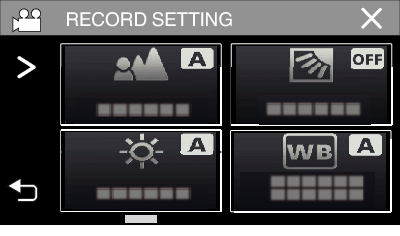You can configure various settings using the menu.
-

- Settings Menu
- Operating the Menu
-
Operating the Top Menu
Operating the Top Menu
Memo
To display the previous/next menu
Tap  or
or  .
.
To return to the previous screen
Tap ![]() .
.
To exit the screen
Tap ![]() (quit).
(quit).

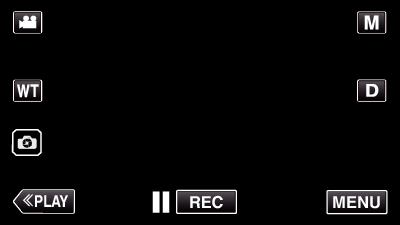
_UJDCILympypskr.png)