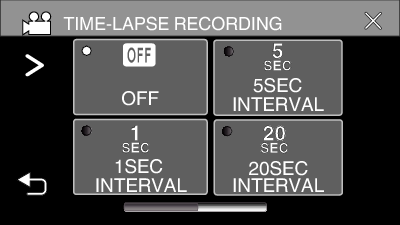-

- Recording
-
Recording at Intervals (TIME-LAPSE RECORDING)
Recording at Intervals (TIME-LAPSE RECORDING)
This function enables the changes of a scene that occur slowly over a long period to be shown within a short time by taking frames of it at a certain interval.
This is useful for making observations such as the opening of a flower bud.
Indications During Time-Lapse Recording

Display |
Description |
|
|---|---|---|
|
|
Recording interval |
Displays the recording interval that is set. |
|
|
Recorded Time |
Displays the actual recorded time of the video. Recorded time increases in units of frames. |
|
|
Actual Elapsed Time |
Displays the actual elapsed time after recording starts. |
|
|
Remaining Recording Time |
Remaining time left to record with the currently selected video quality. |
Time-Lapse Setting
The greater the number of seconds, the longer the recording interval.
Setting |
Details |
|---|---|
OFF |
Deactivates the function. |
1SEC INTERVAL |
Takes a frame at 1-second intervals. |
5SEC INTERVAL |
Takes a frame at 5-second intervals. |
20SEC INTERVAL |
Takes a frame at 20-second intervals. |
80SEC INTERVAL |
Takes a frame at 80-second intervals. |
Caution
During the time-lapse recording, video quality is set to XP mode.
Audio cannot be recorded during time-lapse recording.
When recording is stopped with the recorded time less than “0:00:00:17”, the video will not be saved.
Zooming, simultaneous still image recording, and image stabilizer are not available in time-lapse recording.
Seamless recording is disabled in time-lapse recording.
When Time-Lapse recording is set, you cannot record still images.
Memo
Settings of time-lapse recording are reset when the power is turned off. To start time-lapse recording again, it is necessary to make the selection once more.
Recording stops automatically 99 hours after it is started.
Make use of a tripod and AC adapter for time-lapse recordings with long intervals.
It is also recommended to fix the focus and white balance manually.

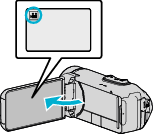
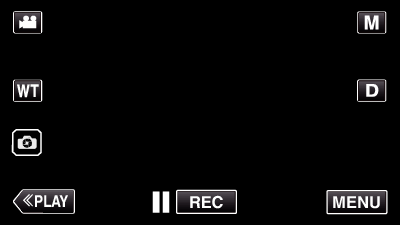
_UJDCILympypskr.png)
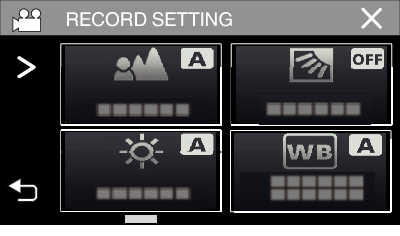
 to scroll the screen.
to scroll the screen.