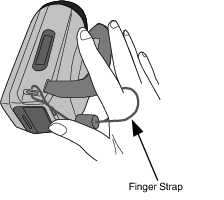The finger strap provided helps to prevent dropping the camera during low angle shooting.
-

- Getting Started
-
Using the Finger Strap
Using the Finger Strap
During normal shooting
After inserting the index finger as shown in Step 1 above, insert your four fingers into the grip belt and grab the camera.

Caution
Hitting the strap against the camera may cause audio noise to be recorded.
When attaching the camera to a tripod for shooting, remove the strap or secure the strap to prevent it from moving.