Power Off
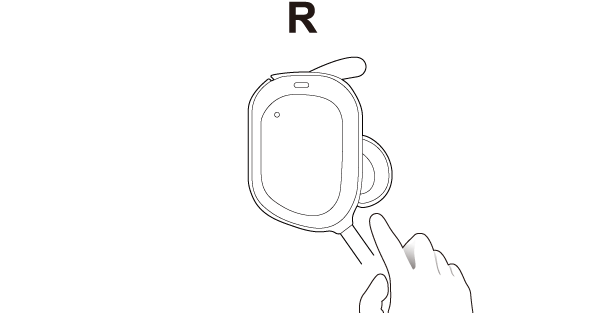
Touch and hold the touch sensor area of the R earphone for about 3 seconds.
The indicator lights up in red before going out and the power turns off.
If the indicator light went out completely, the power is turned off.
If no BLUETOOTH device is connected for about 5 minutes, the System automatically turns itself off.
The touch sensor may respond and the power may turn on when the touch sensor area comes in contact with something. Be careful not to let the touch sensor area come in contact with anything when not using.
