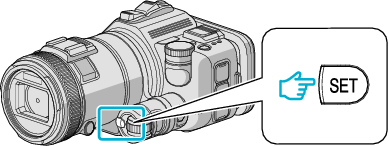-

- Recording
- Shooting by Changing the Settings
-
Adjusting Focus by Using Focus Assist
Adjusting Focus by Using Focus Assist
Focused subject is outlined in color for more precise focus.
This function is available when the shooting dial is set to P, A, S, M, U or SCN.
Memo
When setting the Focus Assist function, screen is displayed in black and white, and contour of focused parts are highlighted in pre-set color. Change the color if the contour line is difficult to see.
Change the color in “ASIST COLOR” of the “RECORD SETTING” menu. (“RED”, “GREEN”, “BLUE”)

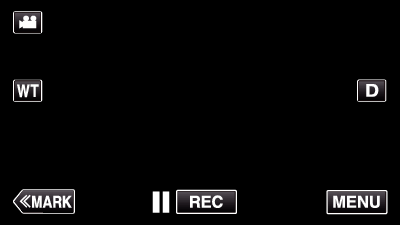
_UJDCILkrscevgk.png)
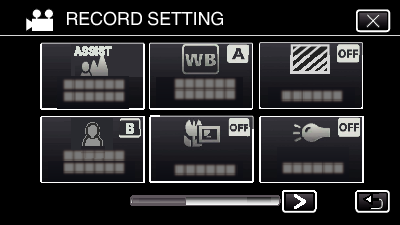
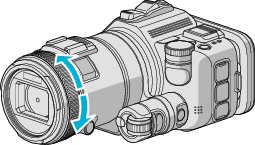

 appears blinking, focus cannot be set any nearer.
appears blinking, focus cannot be set any nearer.