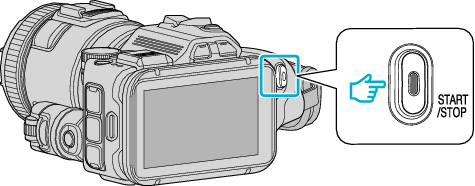-

- Recording
- Shooting by Changing the Settings
-
Shooting According to Scene (Subject)
Shooting According to Scene (Subject)
Set the shooting dial to Scene Selection (SCN) to automatically adjust exposure and shutter speed depending on the subject.
Setting |
Effect |
|---|---|
|
OUTDOOR SPORTS |
Captures fast-moving subjects clearly in every single frame when shooting outdoors. |
|
INDOOR SPORTS |
Captures fast-moving subjects clearly in every single frame when shooting indoors. |
|
BACKLIGHT COMP. |
You can correct the image when the subject appears too dark due to backlight. |
|
PORTRAIT |
Blurs the background to bring out the people in the picture. |
|
SOFT SKIN |
Smoothes the skin of the subject’s face. |
|
LANDSCAPE |
Use this when shooting natural scenery, etc. |
|
LANDSCAPE & PORTRAIT |
Use this when shooting a subject in the background of natural scenery. |
|
NIGHT |
Captures night scenes naturally. Capture the image brighter than the actual scene by using a slow shutter in the still image mode. |
|
NIGHT & PORTRAIT (still image only) |
Fires flash to capture the subject while capturing the night atmosphere accurately. |
|
NIGHTALIVE |
Increases gain and brightens the scene automatically using a slow shutter when the surrounding is dark. |
|
SNOW |
Prevents the subject from appearing too dark when recording snow scenes on a sunny day. |
|
BEACH |
Captures the sea and beaches on a sunny day brightly and vividly. |
|
SPOTLIGHT |
Prevents the human subject from appearing too bright under light. |
|
FIREWORKS |
Use this when shooting fireworks. |
|
SUNSET |
Use this when shooting a sunset or sunrise. |
Memo
All scenes of “SCENE SELECT” cannot be set during “AUTO REC”.
In LANDSCAPE/NIGHT/FIREWORKS/SUNSET modes, focus is adjusted only at a far distance.

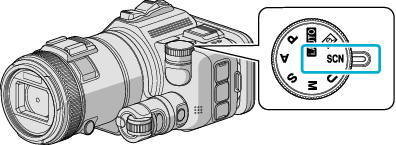
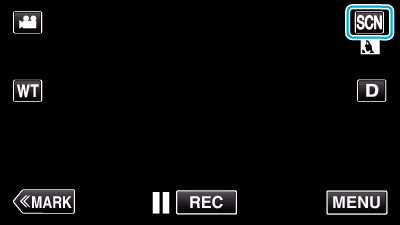
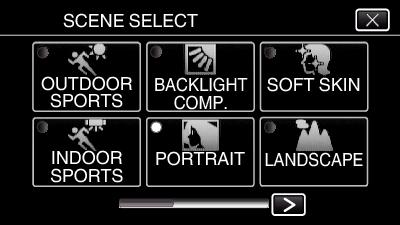
 or
or  to scroll the screen.
to scroll the screen.