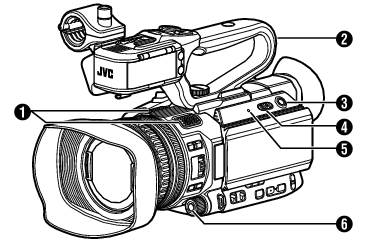
Built-in Microphone
Handle Unit
The handle unit is detached from the camera recorder unit in the factory shipment.
For details on attaching the handle unit, please refer to Attaching the Handle Unit .
[MODE] Camera/Media Mode Selection Button
[POWER ON/OFF] Lock Power ON/OFF Switch
Turns ON/OFF the power.
Hold down the lock button (blue) in the center to toggle ON/OFF.
When the power is turning OFF, “P.OFF” appears on the LCD monitor and viewfinder.
Wait for 5 seconds or more to turn on the power again.
[POWER/CHARGE] Power/Charging Display Lamp
[AWB/9] Auto White Balance/User 9 Button
For executing Auto White Balance and switching the registered color temperature.
You can also use it as a user button by assigning a specific feature in the menu setting to this button.
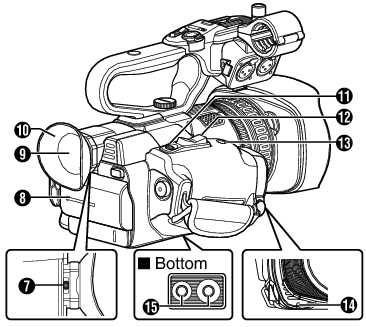
Visibility Adjustment Lever
Battery
Viewfinder
Eyepiece
Prevents external light from entering the viewfinder screen and cameraman’s vision.
[REC/7] Record Trigger/User 7 Button
Starts/stops recording.
You can also use it as a user button by assigning a specific feature in the menu setting to this button.
Zoom Lever at the Grip
[EXPANDED FOCUS/8] Expanded Focus Assist/User 8 Button
For switching the expanded focus ON or OFF.
You can also use it as a user button by assigning a specific feature in the menu setting to this button.
