This page describes setting procedures related to microSD card recording.
[microSD Card Recording] Page
TOPThis page can be used during access using “admin” or “operator”.
Click [Advanced Settings] in the side menu, and click [microSD Card Recording].
Press the [OK] button to enable the new settings.
If the [OK] button is pressed upon entering an invalid value, a warning message will appear and the entry will be denied. Press the [Cancel] button to restore the invalid entry to the value before the change was made. If you press the [Cancel] button, other changed items will also be restored to the values before the change was made.
The contents displayed vary according to the value of the selected [Recording Mode].
Only one channel for the H.264 video data will be recorded to the microSD card. Audio sound is not recorded.
If the status of the [microSD Card] is “No card”, all buttons other than [OK] and [Cancel] cannot be selected.
If microSD card recording is set while FTP recording is in progress, the recording process is interrupted, and a dialog box appears prompting you to switch to microSD card recording. Pressing the [OK] button stops FTP recording and starts microSD card recording.
If FTP recording is set while [microSD Card Recording] is set to “ON”, a dialog box will appear. When this occurs, press the [OK] button to set [Record Status] of [microSD Card Recording] to “OFF”.
Images recorded to the microSD card can be played back on the microSD card operation screen by clicking the [SD Card] button on the Built-in Viewer screen.
[Encode Setting] cannot be changed while recording to a microSD card is in progress.
Distribution capability may deteriorate during recording to the microSD card, or playback or video output from the card.
The microSD cards cannot be formatted on this camera. Make use of the SD Formatter (version 4.0 or later) distributed by the SD Association to format the microSD card, followed by inserting the card into the camera.
The SD Formatter is available on the following website.
Settings
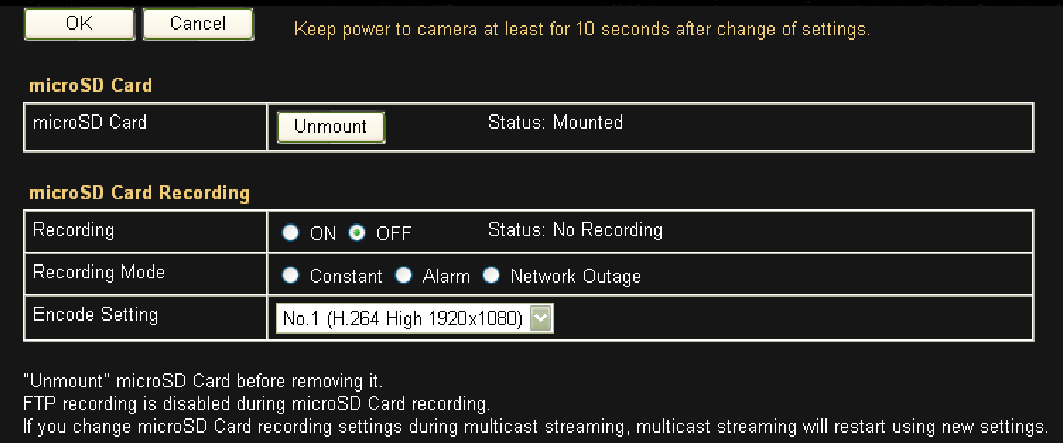
Setting values with  are default values.
are default values.
