Displays the firmware version and the current settings of the camera.
[Settings] Page
TOPThis page can be used during access using “admin” or “operator”.
The following screen is an example of one possible configuration.
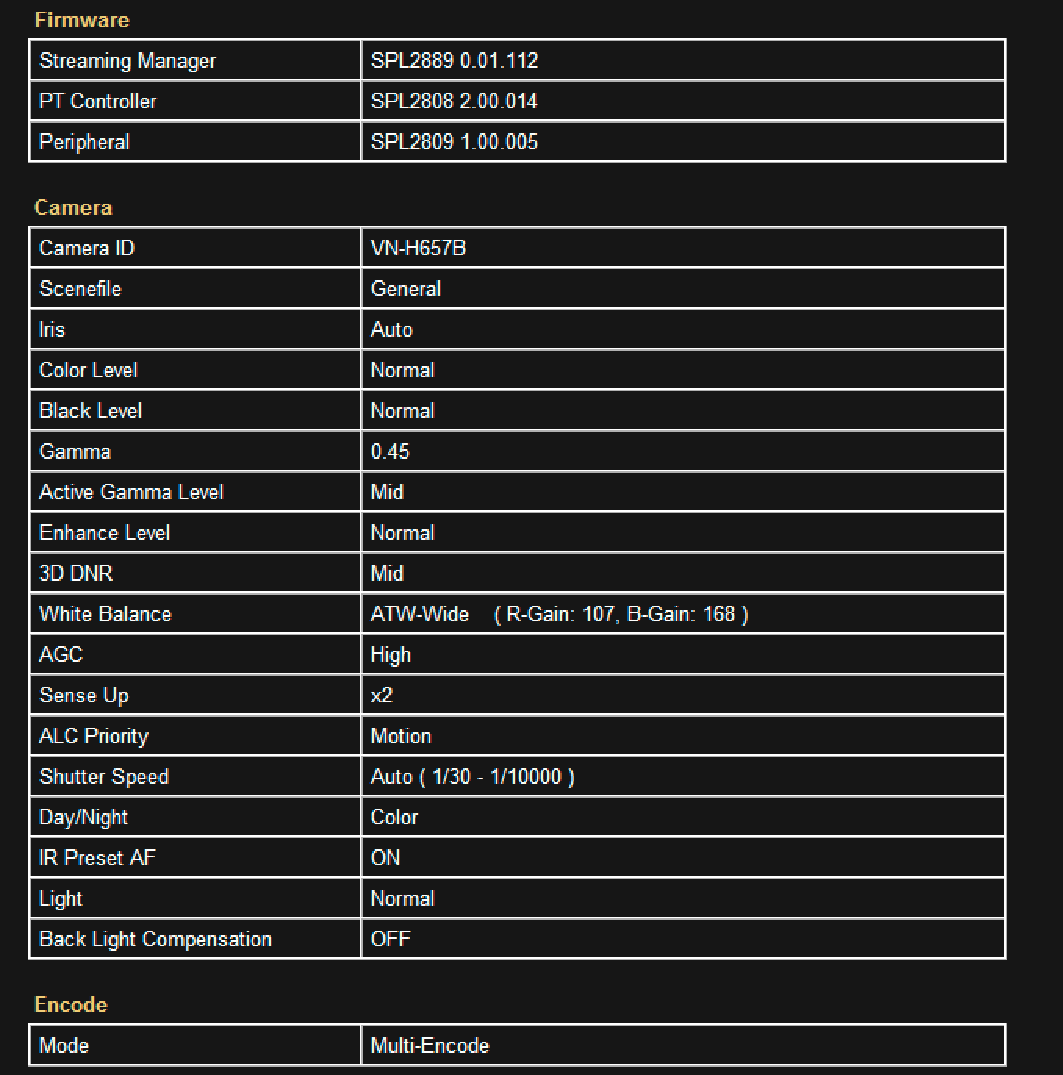
Memo
Equivalent values for the preset areas are indicated in the [Motion Detection] and [Detection Area] items.
