Adjusts the picture quality.
[Image Settings] Settings
TOPThis page can be used during access using “admin” or “operator”.
While the Viewer Setup Menu is open, click [Control] to switch to the Control Menu. Click [Image Settings] to open the Settings screen.
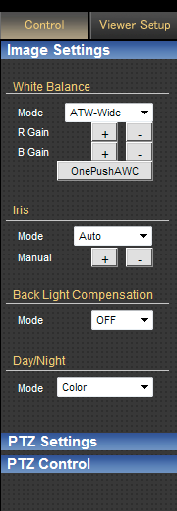
White Balance
For selecting the white balance control feature.
Mode
ATW-Wide:
Switches to the Auto-Tracking White Balance (automatic color temperature tracking) Wide mode. Adjusts the white balance automatically according to the color temperature of the light. (Color temperature: 2500 K to 8500 K)
ATW-Narrow:
Switches to the Auto-Tracking White Balance (automatic color temperature tracking) Narrow mode. Adjusts the white balance automatically according to the color temperature of the light. (Color temperature: 3200 K to 8000 K)
ATW-Full:
The Auto-Tracking White Balance (automatic color temperature tracking) adjusts the white balance automatically in a wide color temperature range according to the color temperature of the lighting.
AWC:
Selects the Auto-White Balance Control (AWC) mode.
[Set values:  ATW-Wide, ATW-Narrow,
ATW-Wide, ATW-Narrow,
R Gain
Sets the gain of R (red) during AWC.
[+] button:
Increases the redness (red level).
[-] button:
Decreases the redness (red level).
Click the [+] or [-] button once to change to the next value. To change the value continuously, click repeatedly. The value will not change if the button remains pressed down.
B Gain
Sets the gain of B (blue) during AWC.
[+] button:
Increases the blueness (blue level).
[-] button:
Decreases the blueness (blue level).
Click the [+] or [-] button once to change to the next value. To change the value continuously, click repeatedly. The value will not change if the button remains pressed down.
[OnePushAWC] button
Executes AWC (automatic white balance control).
To execute [OnePushAWC], fill the screen completely with a white object in a location with lighting conditions similar to those of the subject you are going to shoot.
Depending on the subject and lighting condition, you may not achieve the desired white balance even if you have performed [OnePushAWC] once. In this case, perform [OnePushAWC] again.
Even when white balance is set to “ATW-Wide” or “ATW-Narrow”, pressing the [OnePushAWC] button switches the mode automatically to AWC.
Iris
The iris is adjusted automatically when “Auto +1”, “Auto”, or “Auto -1” is specified. You can also set exposure compensation to ±1 with respect to the auto adjustment value.
Mode
Auto -1:
Converges to a level darker than “Auto”.
Auto:
This setting is used under general circumstances.
Auto +1:
Converges to a level brighter than “Auto”.
Manual:
Click the [+] or [-] button once to change to the next value. To change the value continuously, click repeatedly. The value will not change if the button remains pressed down.
[Set values: Auto -1,  Auto, Auto +1, Manual]
Auto, Auto +1, Manual]
Back Light Compensation
Set this feature when there is a bright light source in the same direction as the object. Enables unwanted light sources to be excluded from the photometry area.
Mode
OFF:
Disables backlight compensation.
Area 1 to 4:
Select a photometry area from the four areas.
[Set values:  OFF, Area 1, Area 2, Area 3, Area 4]
OFF, Area 1, Area 2, Area 3, Area 4]
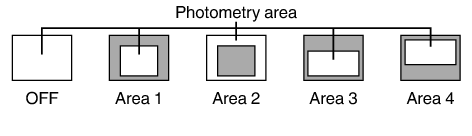
The backlight compensation area is not linked to the electronic zoom.
Day/Night
Sets video to Black & White mode. Also allows you to select from among 3 levels for automatically activating Black & White mode in low-light conditions.
Mode
Color:
Keeps color mode activated at all times.
Black & White:
Keeps Black & White mode activated at all times.
Auto Low:
Switches to Black & White mode when the subject’s signal level has a low level of brightness.
Auto Mid:
Switches to Black & White mode when the subject’s signal level has a medium level brightness.
Auto High:
Switches to Black & White mode when the subject’s signal level has a high level of brightness.
[Set values:  Color, Black & White, Auto Low, Auto Mid, Auto High]
Color, Black & White, Auto Low, Auto Mid, Auto High]
The mechanical sound of the infrared filter insertion/removal can be heard when the mode switches.
If you set “Auto Low”, “Auto Mid”, or “Auto High”, the camera immediately switches modes when the set amount of illumination is detected.
