Playback |
Event and Date Search |
You can search and play videos according to events and recording dates.
The contents of the saving destination selected in “REC MEDIA FOR VIDEO” are searched.
Events that are not registered will not appear.
- 1
- 2
- 3
- 4
- 5

Display the search function.

Select search on the menu to display the search menu.

Select “SEARCH EVENT” and touch  .
.


Select the event type and touch  .
.
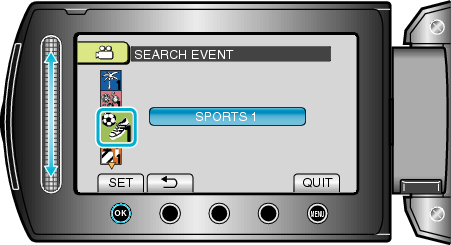

Select a recording date and touch  .
.

Only the videos recorded on the selected date are displayed.

Select the desired file and touch  to start playback.
to start playback.

Deleting Files of a Selected Date
Select “DELETE” from the playback menu to delete unwanted files.
