Main Page>
Copying
> Using a USB External Hard Disk Drive (GZ-HD620)
> Preparing a USB External Hard Disk Drive
Copying |
Preparing a USB External Hard Disk Drive |

Connect to a USB external hard disk drive.
Turn off all units.
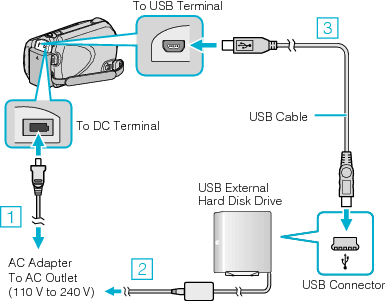
Connect the AC adapter to this unit.
Connect the AC adapter of the USB external hard disk drive.
Connect the USB cable provided with the USB external hard disk drive.
The USB cable provided with this unit cannot be used.

Open the LCD monitor.
After connecting, turn on this unit first, then turn on the USB external hard disk drive.
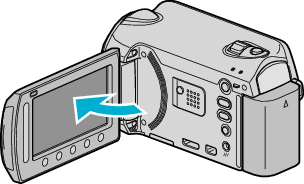
The “VIDEO BACKUP”/ “STILL IMAGE BACKUP” menu appears.
While the USB cable is connected, the “VIDEO BACKUP”/ “STILL IMAGE BACKUP” menu is displayed.
