Copying |
Backing Up Files |
- 1
- 2
- 3
- 4
- 5

Select video or still image mode.
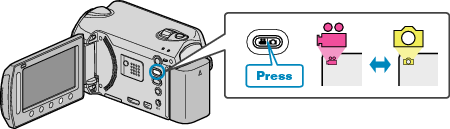

Select “BACK UP” and touch  .
.
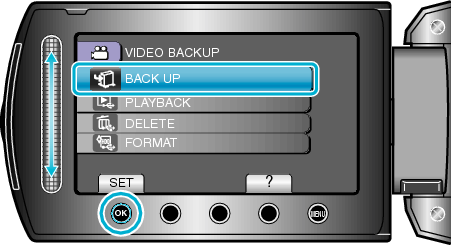

Select the media to back up and touch  .
.


Select the desired menu and touch  .
.
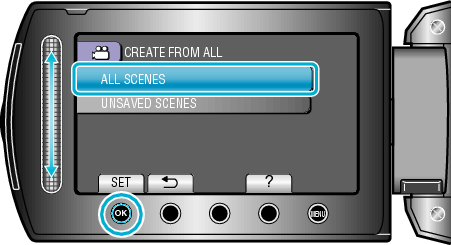
| Setting | Details |
|---|---|
|
|
All files in the recording medium are copied. |
|
|
Files that have never been copied are automatically selected and copied. |

Select “OK” and touch  .
.
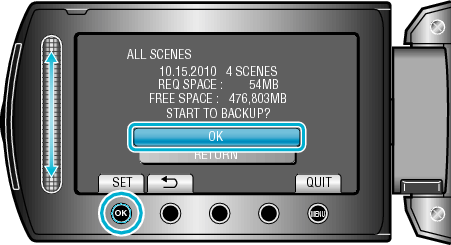
After copying, touch ![]() .
.
To cancel copying, select “STOP”.
