Recording |
Adjusting Brightness |
You can adjust the brightness to your preferred level.
- 1
- 2
- 3
- 4
- 5
- 6

Press MENU to display the menu.


Select “MANUAL SETTING” with the ZOOM/SELECT lever and press OK.

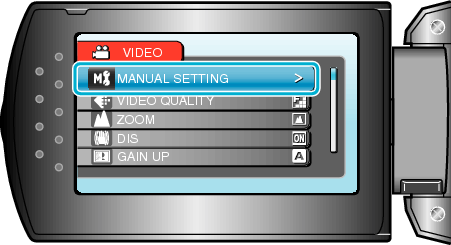

Select “BRIGHTNESS ADJUST” and press OK.
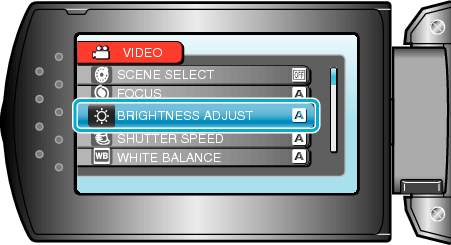

Select “MANUAL” and press OK.
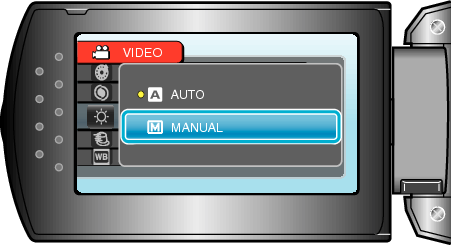

Select the brightness value with the +/- button.
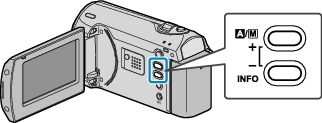

Compensation range during video recording: -6 to +6
Press + to increase the brightness.
Press - to decrease the brightness.

Press OK to confirm.

