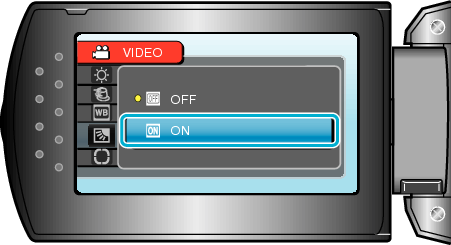Recording |
Setting Backlight Compensation |
You can correct the image when the subject appears too dark due to backlight.
- 1
- 2
- 3
- 4

Press MENU to display the menu.


Select “MANUAL SETTING” with the ZOOM/SELECT lever and press OK.

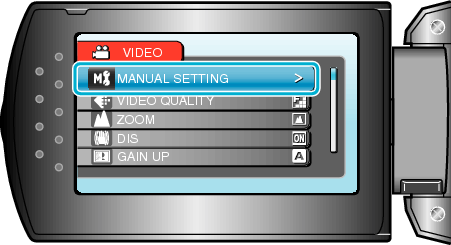

Select “BACKLIGHT COMP.” and press OK.
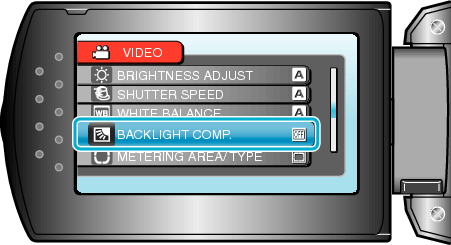

Select “ON” and press OK.