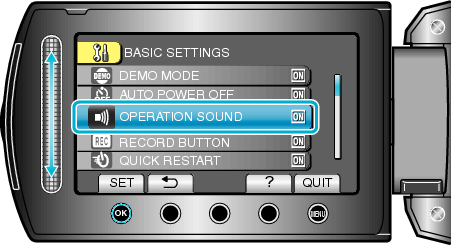Menu Settings |
OPERATION SOUND |
Turns on or off the operation sound.
| Setting | Details |
|---|---|
|
OFF |
Turns off the operation sound. |
|
ON |
Turns on the operation sound. |
Displaying the Item
- 1
- 2
- 3

Touch  to display the menu.
to display the menu.
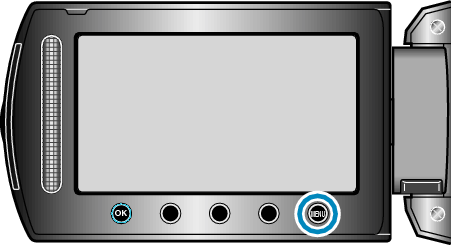

Select “BASIC SETTINGS” and touch  .
.
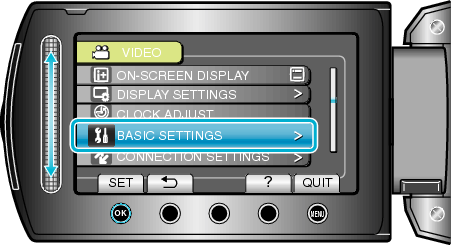

Select “OPERATION SOUND” and touch  .
.