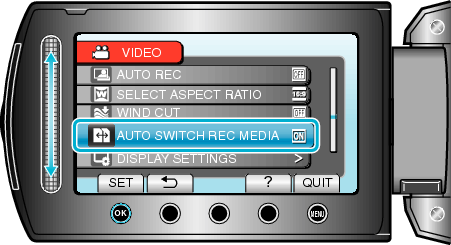Menu Settings |
AUTO SWITCH REC MEDIA |
Switches to another recording media to continue recording when the remaining space on the current recording media runs out.
Recording may be slightly disrupted due to time lag when switching media.
| Setting | Details |
|---|---|
|
OFF |
Does not switch recording media automatically. |
|
ON |
Switches recording media automatically. |
Displaying the Item
- 1
- 2
- 3

Select video mode.
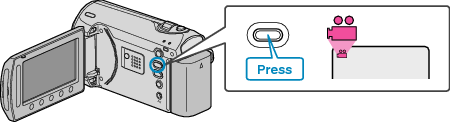

Touch  to display the menu.
to display the menu.
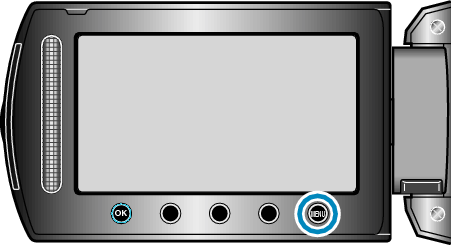

Select “AUTO SWITCH REC MEDIA” and touch  .
.