Menu Settings |
FACTORY PRESET |
Returns all the settings to their default values.
- 1
- 2
- 3
- 4

Touch  to display the menu.
to display the menu.
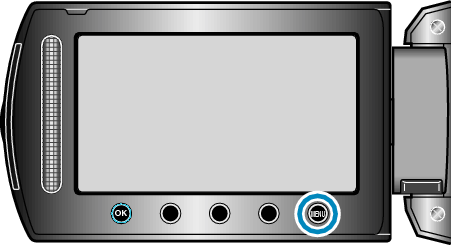

Select “BASIC SETTINGS” and touch  .
.
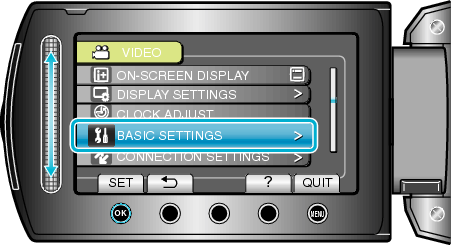

Select “FACTORY PRESET” and touch  .
.
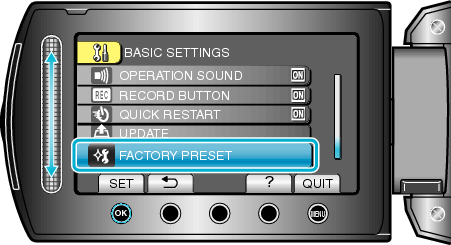

Select “YES” and touch  .
.
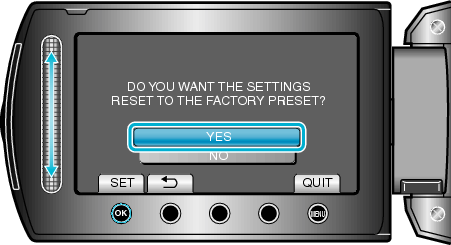
All settings return to their default values.
