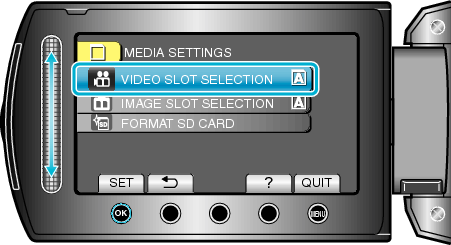Menu Settings |
VIDEO SLOT SELECTION (GZ-MS215) |
Sets the recording/playback media of videos.
| Setting | Details |
|---|---|
|
SLOT A |
Records videos to the SD card in slot A. |
|
SLOT B |
Records videos to the SD card in slot B. |
Displaying the Item
- 1
- 2
- 3

Touch  to display the menu.
to display the menu.
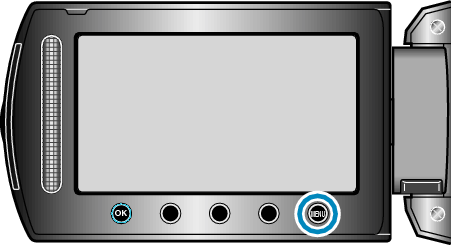

Select “MEDIA SETTINGS” and touch  .
.
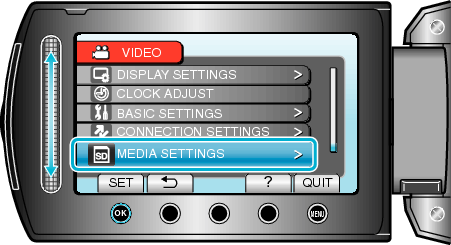

Select “VIDEO SLOT SELECTION” and touch  .
.