Editing |
Deleting the Currently Displayed File |
Deletes the currently displayed file.
Caution
- Deleted files cannot be restored.
- 1
- 2
- 3
- 4
- 5
- 6

Select the playback mode.


Select video or still image mode.
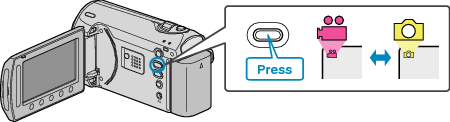

Touch  to display the menu.
to display the menu.
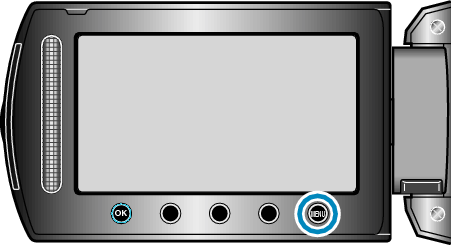

Select “DELETE” and touch  .
.


Select “CURRENT” and touch  .
.
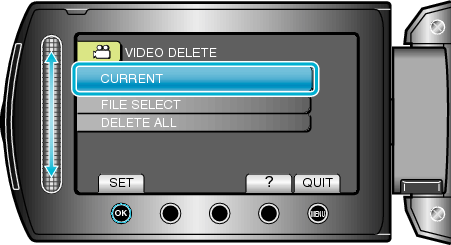

Check that it is the file to delete, select “YES” and touch  .
.
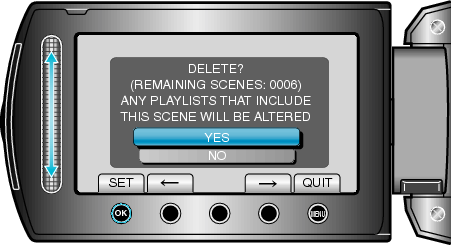
The file to delete appears on this screen.
Touch the operation buttons " ![]() " / "
" / " ![]() " to select the previous or next file.
" to select the previous or next file.
After deleting, touch ![]() .
.
Memo
- When files in a playlist are deleted, the playlist changes.
- Files that are protected cannot be deleted.
Release protection before deleting the file.
