Main Page>
Editing
> Changing Event Registration of Videos
> Changing the Event of the Currently Displayed File
Editing |
Changing the Event of the Currently Displayed File |
Checks and changes the event of the currently displayed file.
- 1
- 2
- 3
- 4
- 5
- 6
- 7
- 8

Select the playback mode.


Select video mode.
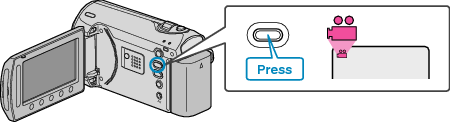

Touch  to display the menu.
to display the menu.
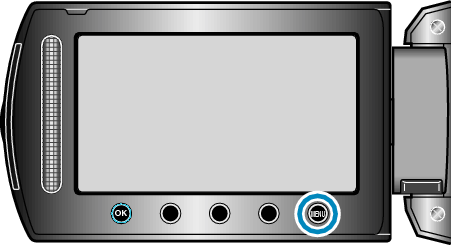

Select “EDIT” and touch  .
.


Select “CHANGE EVENT REG.” and touch  .
.


Select “CURRENT” and touch  .
.
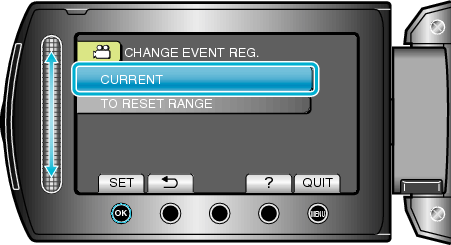

Select “YES” and touch  .
.

Touch the operation buttons " ![]() " / "
" / " ![]() " to select the previous or next file.
" to select the previous or next file.

Select a new event and touch  .
.

You can cancel the registered event by touching “CANCEL”.
After setting, touch ![]() .
.
To exit the screen, touch ![]() .
.
